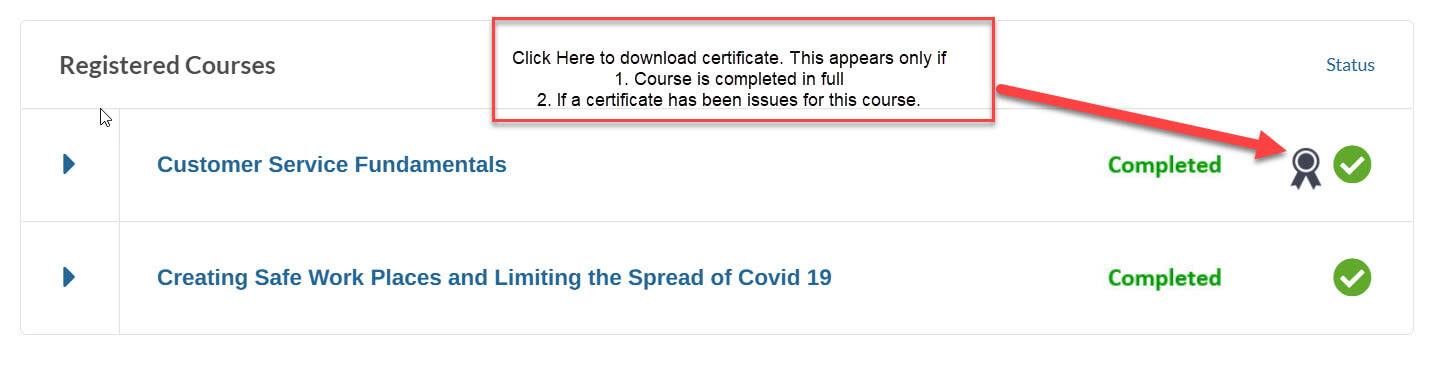Need help understanding your TANDI system? Please review the video tutorials below.
Need a question answered? See Frequently Asked Questions below.
If you can’t find the answer to your question, please reach out to our support via the Chat Bot on your screen or the Contact Form HERE
Training Videos
View actual screen recordings to understand how to use the TANDI training and Administer your system
FAQ For Student Learners
I'm having trouble viewing my training
TANDI highly recommend the use of Desktop or Laptop computers to view the training. Small devices lack the memory resources.
Many access problems can be rectified by clearing your browser cache. Do this by pressing Ctrl-Shift-Del keys together and selecting the clear cache option.
Problems are rare if you are using a laptop or desktop computer and the latest browsers. Using or Installing another browser such as Firefox , Chrome, Opera or Edge often rectifies most issues. Updating to the latest browser version also rectifies many problems as well.
If you are still having problems, please use our live chat (located at the bottom left of your screen) and we can see all what Browser version, device and platform you are using (we cannot see your phone contents) or you can contact us with the details of your device and what app/software /browser you are trying to launch our training from and we will do our best to solve the issue
Estimated time to complete training modules
TANDI have an extensive library of courses with some just taking a few minutes to others being up to 50 minutes.
For the “Generic training” the longest is the health training which can take 45 minutes on average. Whereas the cleaning and housekeeping training is takes about 25 minutes to complete.
Training times will also vary according to each individuals capabilities.
Can I use another computer or my phone to resume training?
Yes!
If you stop a training module you can resume were you left of.
You can also use another computer, another browser or your phone and our system will remember were you were up to with training.
This information is not generally not stored as a flash Cookie.
Why is my training stating that I have not completed?
To get training to turn green or to get “completed” displayed EVERY slide within the training module must be completed. Please contact our friendly team for any assistance.
Do I need audio to do the training?
It will depend if you are using our standard packages or if you have had tailored training.
For our standard out of the box training the answer is no, you do not need to have audio to complete the TANDI induction. We ensure that all activities are accessible without sound, however the experience is best done with sound if possible.
Why Is the training running really slow?
Firstly try using another Browser.
If this is not the fault it could be due to your internet speed. Some training modules are over 80MB in size.
We do most of our scheduled maintenance outside normal trading hours however you might have logged in as we are doing this.
If a large volume of people start training at the same time it will slow. This is rare as we monitor server resources 24/7.
Still having troubles? Contact us.
What resources can I access and download?
Safety Documents and Templates
Safe Work Procedures Template
This practical template will help you produce a safe work procedure for job tasks and may assist you in relation to your overall Work Health and Safety Management.
Risk Priority Chart
The Risk Priority Chart is a way of ranking risks in terms of their priorities, based on the principle that a risk has two primary dimensions:
• Likelihood (how likely is an event to occur) and:
• Consequences: (level of impact if the event occur based on critical factors such as health, human life and cost)
Tool Box Talk Meetings
Toolbox Talks are an excellent way of allowing open consultation within any business structure and a practical way to raise workers’ awareness of specific safety issues.
This document contains instructions, a meeting form template and a long list of common topics for consideration.
WHS Meetings and Minutes Form
Every business should have regular and documented safety meetings
The form includes WHS Meeting Objectives, Aims and Suggested Discussion Topics
Establishing Fire and Evacuation Procedures Specific to your business
A simple but effective checklist to help you be compliant with the legal duty to establish Fire and Evacuation Procedures for your workplace
Building Evacuation Template
Having an evacuation map is not just a good idea, it’s required by law and must be in a specific format. Use this Building Evacuation Template and create your own.
Emergency Contact numbers list
A great template to display common emergency contact details in your workplace
Employee Medical Log
A form to log details of any medical treatment administered
Risk Management Form
Once you have identified a risk at the workplace, you need to action it. This form will make simple work out the process and help you towards legal compliance.
Risk Management Poster
This poster explains the ‘’Hierarchy of Control’, which is a list of control measures, in priority order, that must be used when you have identified hazards in your workplace.
HR Tools
How to write a killer job advert
Learn how to get your job advertisement noticed by your ideal candidates among a tsunami of information. ‘How to write a killer job advert’ is an informative guide & template, providing you with key points to communicate as well as layout and highlight options.
Fair dismissal – info sheet
This information sheet outlines a basic dismissal process that is; compliant with relevant legislation and in accordance with the principles of natural justice, based on current best practice and procedural fairness
Employee Satisfaction Survey
Most of us have participated in an Employee Satisfaction Survey, but have you ever conducted one? This template will assist you in the process of engaging and retaining valued staff.
150+ Sample Interview Questions
This categorised list of interview questions are designed to probe for answers describing the personality profile and skill level that will “fit” within your work environment.
Workforce Planning Document
This template provides you with a tool for collecting information and structuring a workforce plan. It also highlights the types of information you need to include for decision making.
Training Register
A training register keeps record of attendance in one place, allowing you to confirm staff have received the required training, license expiry dates and upcoming training dates
Reference Check Form – Entry Level Personnel
This Reference Check Template provides a comprehensive set of structured questions designed to acquire an accurate detailed picture of a candidates past performance, skills and abilities
Reference Check – Management
This Reference Check Template is suitable for senior and management personnel and includes behavioural questions designed to acquire an accurate picture of your prospective new employees’ past performance, skills and abilities
Recruitment Process Check List
The Recruitment Process Check List is designed to streamline your recruitment process, producing a consistent, efficient and detailed process from start to finish, every time.
Disciplinary action procedures – Step by step
By using an organised, step-by-step approach and guidance notes, you will be able to navigate around this minefield with the comfort of knowing that you have covered the issues that often cause disputes and expensive legal action.
Where is my declaration ?
Declarations are available in your “My declarations / Forms” tab located in your account.
TANDI updated the declaration system on the 25/7/2017. Any declaration forms submitted prior to this will need to be retrieved by a TANDi administrator. Please contact us here.
What training completion report do I get?
At the end of a course you and your Employer may get a declaration listing you have read and understood the topics within the training. Please click here to download an example
If you answered no to anything on the report you will need to contact your manager or supervisor immediately.
If you answered NO to any item within the declaration your supervisor or manager will also be notified.
More questions?
Contact us here, use the small window live chat at the bottom left of your screen or submit feedback to the right of your screen.
FAQ For Administrator Group Leaders
What email does the employee get when I enroll them?
Hi {first_name} {last_name} and welcome to the TANDI community.
You have been enrolled in a TANDI Course.
Course Name is “{course_name}”
Your email and login details are: {user_email}
Your Password is: {user_password}
Please speak with your supervisor to determine which modules to complete.
Your supervisors name is {GROUP_LEADER_FIRST_NAME}.
Your supervisors email is {GROUP_LEADER_EMAIL}.
IMPORTANT:
- The system will not mark a training lesson as completed unless:
- EVERY slide is interacted with and viewed
- You complete the associated declaration
Take a moment to click HERE and watch how to access and use your training.
Please go to MY ACCOUNT to login.
Once you have logged in you will be able to access your training in “MY TRAINING”.
For more information about devices and browsers, please visit our Support Page.
Please feel free to provide feedback and recommendations.
Thank you from the TANDI team.
Automated message sent by,
ABN: 41 959 115 237
PO BOX 388N Cairns North QLD 4870
Suite 6 345 Sheridan St Cairns QLD 4870
PH : 61 7 4050 3810
Can I add additional Users?
You can add additional User Licenses by simply purchasing additional user licenses. Please contact us to arrange more licenses.
Can I delete users?
No, because the TANDI system helps with legal compliance and records of completion and declarations need to be kept safe.
I entered the wrong user email. Can I change it?
Yes but we need to do that for you to make sure no data is lost. Please reach out to support.
Is TANDI Employee Inductions suitable for existing workers?
Yes, TANDI is a great tool for reminding or informing existing workers of what the organisation’s expectations are.
Can I register users without an email adress?
Sorry the answer is no.
Everyone needs to receive a password to allow registering and for changing passwords etc.
Because a password could be a common password this user uses for other external accounts it is important, for security reasons, that all passwords can not be seen or entered by a third party, for the exception of the TANDI administrator.
Is my Information safe?
TANDI Uses as SSL Certificate. SSL Certificates are small data files that digitally bind a cryptographic key to an organization’s details. When installed on a web server, it activates the padlock and the https protocol (over port 443) and allows secure connections from a web server to a browser.
At TANDI we do our best to keep your information safe, we also use the latest website Security that secures against Brute force protection, File change detection, Disable directory browsing, Disable PHP uploads, 404 Detection and Malware scanning. We also have Auto Lock outs of bad users and IP’s. Plus we change our Salts and keys often (salts are a random string of data that hashes the security keys) . On top of this our system administrators do daily checks on our servers and Site for file tampering.
TANDI administrators also use SSL to access database. All administrators have strong passwords with 2 factor authentication. Passwords are changed often.
We do 3 MY-SQL database backups per day and 2 full site wide (not including linux server).
TANDI do not store your payment details. All payment (except when account payments methods are agreed upon) are processed through Paypal or Stripe.
SERVER DETAILS
Dedicated servers Fully managed by Servers Australia
Server and data located at Sydney – Syncom
Primary IP address 180.92.194.31
More questions?
Contact us here, use the small window live chat at the bottom left of your screen or submit feedback to the right of your screen.